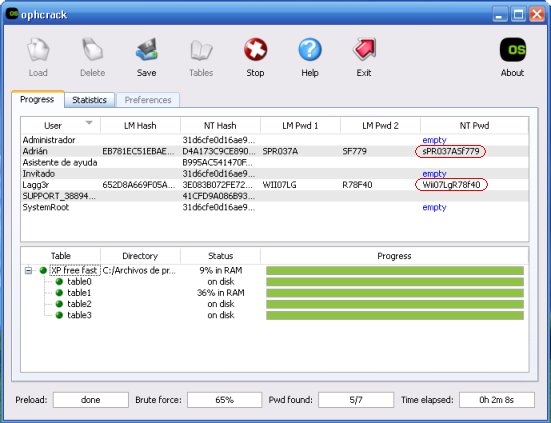
Download Ophcrack Free. Of rainbow tables done by the inventors of the method. It comes with a Graphical User Interface and runs on multiple platforms.

Forgot your computer password? And have no options except installing the Windows again with hard formatting the Windows volume? But what if you have something important in the Windows Volume that you can’t or just you don’t want to delete. So here is a better solution to recover your Windows or any other operating system for matter – and that is by downloading and using Ophcrack from SourceForge.
Download Ophcrack To Usb
Ophcrack is a free and open source solution for recovering PC passwords that you might have forgotten. Ophcrack works on the Rainbow Tables technology which helps you recover the passwords. It is also available in a Live CD version, that can be booted from any PC you want – and the Live CD has a good interface too.
Before you use Ophcrack, you might want to ceheck out these two tools that Windows offere you to help you to deal with it: Password Hint and Password Reset Disk. If this doesnt help, you might also want to check out these tips on how to recover passwords using Offline Password & Registry Editor.
Recover lost or forgotten Windows passwords with Ophcrack LiveCD
Step 1: Read the disclaimer below:
This tutorial teaching how to recover the forgotten passwords is for educational purposes only – and is meant to help genuine Windows users who may need to recover their lost or forgotten Windows passwords. Ophcrack is a well-known open-source software that is available at SourceForge and many other reputed download sites.
Step 2: From any other PC (except the PC you want to recover or the PC whose password you have forgotten) visit ophcrack.sourceforge.net and download the Live CD ISO file – it might take some time – let it download, while you go get yourself a coffee or something.
Step 3: Burn your downloaded image file to a CD/DVD via the CD/DVD writer attached to your PC. Now your job on this PC is finished, switch on the PC whose password you have lost.
Step 4: Now in this PC, insert the CD/DVD and restart it – and boot from the CD drive, you could see a screen similar to image below. Hit Enter on the “Ophcrack Graphic Mode – Automatic”. It will show you a black console screen. Let it load and wait for the next screen.
Step 5: Now you will see a screen that will just flash on your monitor and disappear. I want to point out that, in this step Ophcrack will find encrypted drives in your Hard disk and if it does find them, the it means that it is working fine.
Step 6: In this step you will see the real software in Ophcrack. It will attempt to recover the passwords for all available user accounts on your Windows PC. You can see all the users in the Users column and you will also see the passwords shortly. That’s all, this process is automated and nothing more needs to be done by you.
Hope you are able to recover your Windows password using this method. Also see this post on Recover lost or forgotten Windows password and regain access to computer.

Android Sdk Platforms Download
These links may also interest you:
- Utilities To Recover Lost Passwords of Messenger, Email, VPN/RAS/DialUp passwords, etc.
- PasswordFox: Firefox Password Recovery Tool to recover forgotten passwords.
Related Posts:
Comments are closed.